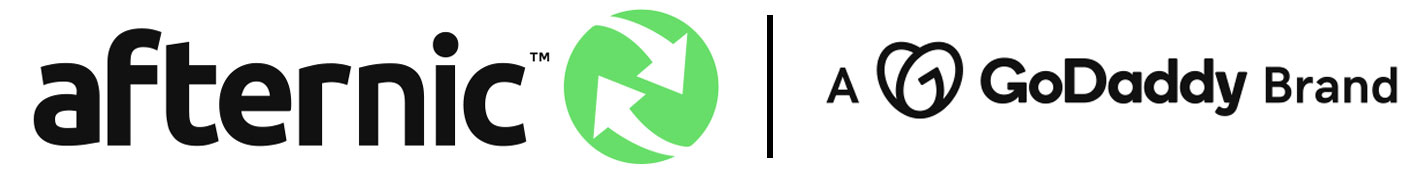New to Afternic: Lease to Own for Self-Brokerage!

When we launched Self-Brokerage at Afternic in March, many of our sellers were quick to adopt it, embracing the ability to manage their own negotiations directly. Since launch, we’ve listened closely to your feedback, rolling out iterative updates to streamline the experience and address your requests.
One common piece of feedback was that sellers want more flexibility to help close more deals. That’s why we’re excited to announce Lease to Own (LTO) is now available as part of Self-Brokerage for sellers. This powerful new option gives you another way to come to an agreement, ultimately helping to increase your chances of making a sale.
Why Use Lease to Own on Self-Brokerage?
Flexibility is at the heart of the LTO option. We’ve seen firsthand how LTO has driven success for domain investors on GoDaddy, supporting conversion rates and offering increased sale prices.
In fact, LTO transactions have a 35% higher Average Sale Price compared to Buy it Now. By providing an alternative to a lump-sum payment, LTO brings buyers and sellers closer together in negotiation and can help get deals over the finish line – especially when a buyer’s budget falls short of your asking price.
How LTO Works in Self-Brokerage
We’ve made it easy for you to offer LTO terms as part of your self-brokered negotiations. Here’s how to use it:
- When you receive an inbound offer on your domain, review the details through your Self-Brokerage dashboard.
- If you’d like to propose LTO as an option during negotiations, click “Send Counter Offer.”
- Enter your desired counter offer amount.
- Select “Send this offer as Lease to Own.”
- Choose the maximum number of months you’re willing to offer (up to 60 months, depending on your total price).
- Send your offer!
Once sent, the buyer will see the price and terms in their negotiation panel at GoDaddy. The process is seamless – they can review, accept, and check out through GoDaddy.
Eligible deal size: $495 – $100,000 total price
Maximum term: Up to 60 months, or $100/month minimum (For example, a $500 deal will default to 5 months maximum)
How to Access Self-Brokerage
Ready to use Self-Brokerage? Read more about this Discount Domain Club exclusive feature. If you’re an eligible Discount Domain Club member already, here’s how to get started:
- Sign in at Afternic.com: Click “Sign in,” then “Sign in with GoDaddy.”
- Authenticate: Use your GoDaddy credentials associated with your Discount Domain Club membership.
- Connect your accounts: Click “Continue” and select “Link my existing account.” Sign in with your Afternic credentials. Your accounts will now be linked.
- Access Self-Brokerage: You’ll be redirected to Afternic, where Self-Brokerage is now available.
To start receiving and managing leads:
- Go to Account Settings and toggle “Make Offer” leads from our brokerage team to yourself.
- Switch your domains to our Custom Lander with the “Make Offer” option enabled.
What’s Next?
We’re continuing to make Self-Brokerage even better, and we’re building new features based on your ongoing feedback. Have ideas or requests? Reach out to us any time at domaincommunity@godaddy.com. We want to hear from you!
With the launch of LTO for Self-Brokerage, you now have more ways close your negotiated deals! Give it a try today – and let us know what you think!
Featured posts
Introducing Good as Gold Payouts: Reinvest Faster with GoDaddy
The best part of closing a domain sale? Getting paid. Afternic already…
What’s New at Afternic: Lease to Own for Custom Checkout Link, Search Insights, and More
This year has already been a year of innovation at Afternic, with…
Introducing GoDaddy Search Insights
Data-driven insights are essential in domain selling, and few data points are…